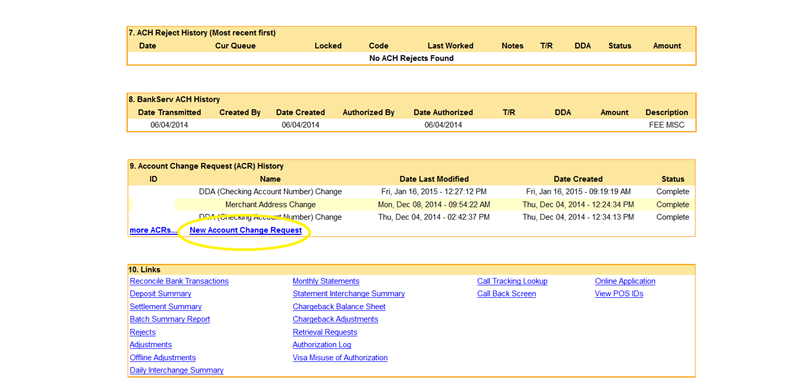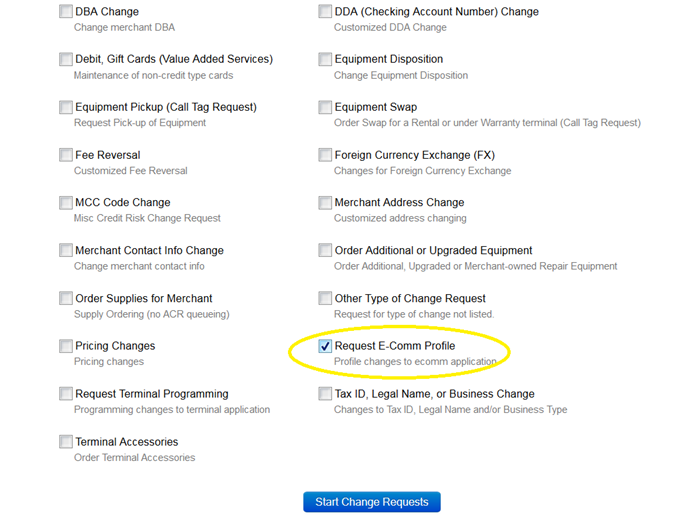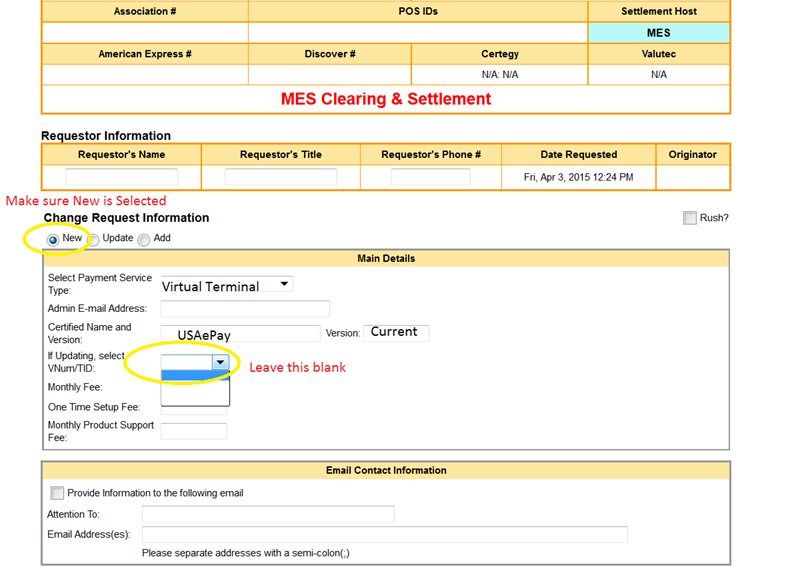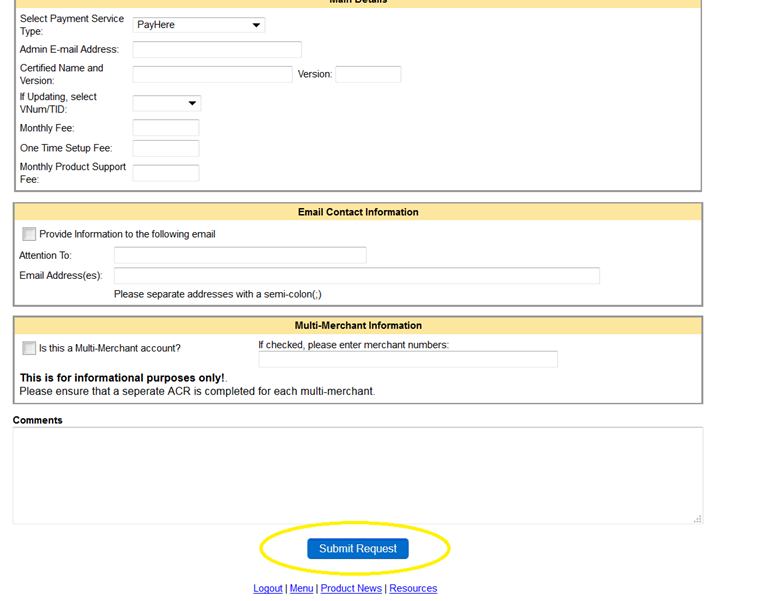First select New Account Change Request in Merchants account in MES.
On the next page select Request E-comm Profile. And then hit Start Change Requests.
On this page fill out as shown. Plus all other required fields.
Once finished click Submit Request.